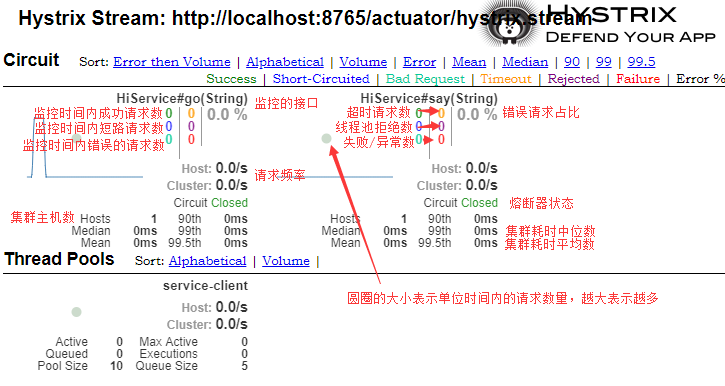备注:
官网:http://spring.io/projects/spring-cloud
总纲:https://cloud.spring.io/spring-cloud-static/Finchley.SR2/single/spring-cloud.html
Java: 1.8 +
MAVEN: 3.5.0 +
Spring Boot:2.0.7.RELEASE
Spring Cloud:Finchley
说明:Netflix has created a library called Hystrix that implements the circuit breaker pattern. In a microservice architecture, it is common to have multiple layers of service calls, as shown in the following example:
Netflix创建了一个名为Hystrix的库,用于实现断路器模式。在微服务架构中,通常有多层服务调用,如以下示例所示:(熔断器监控界面)
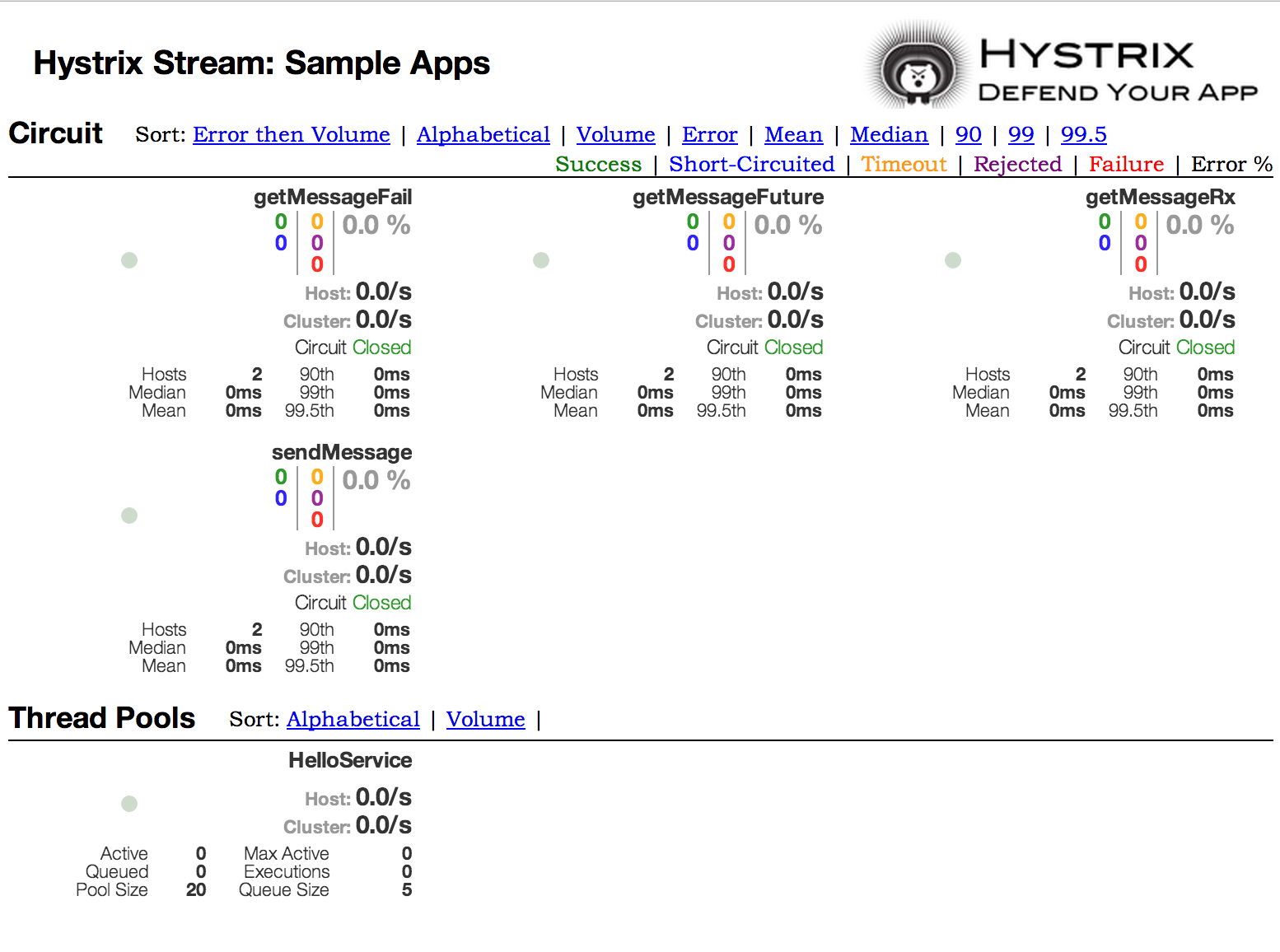
A service failure in the lower level of services can cause cascading failure all the way up to the user. When calls to a particular service exceed circuitBreaker.requestVolumeThreshold (default: 20 requests) and the failure percentage is greater than circuitBreaker.errorThresholdPercentage (default: >50%) in a rolling window defined by metrics.rollingStats.timeInMilliseconds (default: 10 seconds), the circuit opens and the call is not made. In cases of error and an open circuit, a fallback can be provided by the developer.
一句话,Hystrix的快速失败可以有效防止雪崩效应。
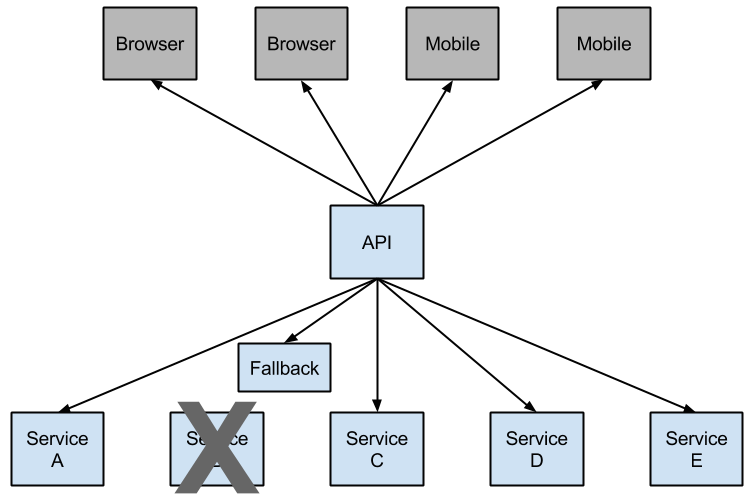 —
—
本项目地址:https://github.com/wsk1103/my-spring-cloud
Feign集成Hystrix
延用学习笔记3的项目,对其进行修改
1. 修改pom.xml,增加
1
2
3
4
5
6
7
8
<dependency>
<groupId>org.springframework.boot</groupId>
<artifactId>spring-boot-starter-actuator</artifactId>
</dependency>
<dependency>
<groupId>org.springframework.cloud</groupId>
<artifactId>spring-cloud-starter-netflix-hystrix</artifactId>
</dependency>
2. application.yml 增加新的配置
1
2
3
4
# 因为feign默认集成了hystrix,但是是处于关闭状态。
feign:
hystrix:
enabled: true
3. 修改SericeFeignApplication
注解增加
//启动hystrix
@EnableHystrix
@EnableCircuitBreaker
4. 修改 包service -> HiService
在注解@FeignClient新增属性fallback,其中的值HiServiceHystricImpl.class为该接口的实现,在接口访问失败的时候,就会快速调用HiServiceHystricImpl.class里面对应的方法。
1
2
3
4
5
6
7
8
9
10
11
12
13
14
15
16
17
18
19
20
21
package com.wsk.feign.service;
import com.wsk.feign.service.impl.HiServiceHystricImpl;
import org.springframework.cloud.openfeign.FeignClient;
import org.springframework.web.bind.annotation.GetMapping;
import org.springframework.web.bind.annotation.RequestMapping;
import org.springframework.web.bind.annotation.RequestMethod;
import org.springframework.web.bind.annotation.RequestParam;
/**
* @author WuShukai
* @version V1.0
* @description
* @date 2018/11/23 11:26
*/
@FeignClient(value = "service-client",fallback = HiServiceHystricImpl.class)
public interface HiService {
@RequestMapping(value = "/hi",method = RequestMethod.GET)
String say(@RequestParam(value = "name") String name);
}
5. 增加接口的的实现类
1
2
3
4
5
6
7
8
9
10
11
12
13
14
15
16
17
18
19
20
21
22
23
24
25
26
package com.wsk.feign.service.impl;
import com.wsk.feign.service.HiService;
import org.springframework.stereotype.Component;
/**
* @author WuShukai
* @version V1.0
* @description 熔断器,快速失败
* @date 2018/11/23 14:29
*/
@Component
public class HiServiceHystricImpl implements HiService {
/**
* 当访问失败的时候,会快速调用该方法直接返回。
*
* @param name
* @return
*/
@Override
public String say(String name) {
return "sorry,error:" + name;
}
}
6. 修改SericeFeignApplication
新增注解
//表明开启熔断器
@EnableHystrix
@EnableCircuitBreaker
1
2
3
4
5
6
7
8
9
10
11
12
13
14
15
16
17
18
19
20
21
22
23
24
25
26
package com.wsk.feign;
import org.springframework.boot.SpringApplication;
import org.springframework.boot.autoconfigure.SpringBootApplication;
import org.springframework.cloud.client.circuitbreaker.EnableCircuitBreaker;
import org.springframework.cloud.client.discovery.EnableDiscoveryClient;
import org.springframework.cloud.netflix.eureka.EnableEurekaClient;
import org.springframework.cloud.netflix.hystrix.EnableHystrix;
import org.springframework.cloud.openfeign.EnableFeignClients;
import org.springframework.web.bind.annotation.RestController;
@SpringBootApplication
@EnableEurekaClient
@EnableDiscoveryClient
@EnableFeignClients
@RestController
@EnableHystrix
@EnableCircuitBreaker
public class SericeFeignApplication {
public static void main(String[] args) {
SpringApplication.run(SericeFeignApplication.class, args);
}
}
Feign整合Hystrix Dashboard监控数据聚合(Turbine)
Turbine是Netflix开源的将Server-Sent Event(SSE)的JSON数据流聚合成单个流的工具。我们可以通过Turbine将Hystrix生产的监控数据(JSON)合并到一个流中,方便我们对存在多个实例的应用进行监控。
1. 为Feign项目修改application.yml
1
2
3
4
5
6
7
8
9
# 熔断器
management:
endpoints:
web:
exposure:
include: "*"
cors:
allowed-origins: "*"
allowed-methods: "*"
2. 为Feign项目新增包configuration -> 新增类 HystrixConfiguration
1
2
3
4
5
6
7
8
9
10
11
12
13
14
15
16
17
18
19
20
21
22
23
24
25
26
27
28
29
30
31
32
33
34
35
package com.wsk.feign.configuration;
import com.netflix.hystrix.contrib.metrics.eventstream.HystrixMetricsStreamServlet;
import org.springframework.boot.web.servlet.ServletRegistrationBean;
import org.springframework.context.annotation.Bean;
import org.springframework.context.annotation.Configuration;
/**
* @author WuShukai
* @version V1.0
* @description
* @date 2018/12/10 10:19
*/
@Configuration
public class HystrixConfiguration {
@Bean(name = "hystrixRegistrationBean")
public ServletRegistrationBean servletRegistrationBean() {
ServletRegistrationBean registration = new ServletRegistrationBean(
new HystrixMetricsStreamServlet(), "/hystrix.stream");
registration.setName("hystrixServlet");
registration.setLoadOnStartup(1);
return registration;
}
@Bean(name = "hystrixForTurbineRegistrationBean")
public ServletRegistrationBean servletTurbineRegistrationBean() {
ServletRegistrationBean registration = new ServletRegistrationBean(
new HystrixMetricsStreamServlet(), "/actuator/hystrix.stream");
registration.setName("hystrixForTurbineServlet");
registration.setLoadOnStartup(1);
return registration;
}
}
3. 新建项目turbine
搭建方法同学习笔记1中新建module
4. 修改pom
1
2
3
4
5
6
7
8
9
10
11
12
13
14
15
16
17
18
19
20
21
22
23
24
25
26
27
28
29
30
31
32
33
34
35
36
37
38
39
40
41
42
43
44
45
46
47
48
49
50
51
52
<?xml version="1.0" encoding="UTF-8"?>
<project xmlns="http://maven.apache.org/POM/4.0.0" xmlns:xsi="http://www.w3.org/2001/XMLSchema-instance"
xsi:schemaLocation="http://maven.apache.org/POM/4.0.0 http://maven.apache.org/xsd/maven-4.0.0.xsd">
<modelVersion>4.0.0</modelVersion>
<groupId>com.wsk</groupId>
<artifactId>turbine</artifactId>
<version>0.0.1-SNAPSHOT</version>
<packaging>jar</packaging>
<name>turbine</name>
<description>service-turbine</description>
<parent>
<groupId>my-spring-cloud</groupId>
<artifactId>MySpringCloud</artifactId>
<version>1.0-SNAPSHOT</version>
</parent>
<properties>
<project.build.sourceEncoding>UTF-8</project.build.sourceEncoding>
<project.reporting.outputEncoding>UTF-8</project.reporting.outputEncoding>
<java.version>1.8</java.version>
</properties>
<dependencies>
<dependency>
<groupId>org.springframework.boot</groupId>
<artifactId>spring-boot-starter-actuator</artifactId>
</dependency>
<dependency>
<groupId>org.springframework.cloud</groupId>
<artifactId>spring-cloud-starter-netflix-hystrix-dashboard</artifactId>
</dependency>
<dependency>
<groupId>org.springframework.cloud</groupId>
<artifactId>spring-cloud-starter-netflix-turbine</artifactId>
</dependency>
</dependencies>
<build>
<plugins>
<plugin>
<groupId>org.springframework.boot</groupId>
<artifactId>spring-boot-maven-plugin</artifactId>
</plugin>
</plugins>
</build>
</project>
5. 重命名application.properties为application.yml
1
2
3
4
5
6
7
8
9
10
11
12
13
14
15
16
17
18
19
20
server:
port: 8764
spring:
application:
name: service-turbine
eureka:
client:
serviceUrl:
defaultZone: http://localhost:8761/eureka/
turbine:
#指定需要监控的servicename,多个service以,间隔
app-config: service-feign
#指定集群名称,默认为default,当设立了多个集群时,可以在Hystrix指定集群名称来查看监控
clusterNameExpression: new String("default")
#合并同一个host多个端口的数据
combine-host-port: true
6. 修改SericeFeignApplication
新增注解
@EnableDiscoveryClient
//开启界面报表
@EnableHystrixDashboard
//开启Turbine
@EnableTurbine
1
2
3
4
5
6
7
8
9
10
11
12
13
14
15
16
17
18
19
20
21
package com.wsk.turbine;
import org.springframework.boot.SpringApplication;
import org.springframework.boot.autoconfigure.SpringBootApplication;
import org.springframework.cloud.client.discovery.EnableDiscoveryClient;
import org.springframework.cloud.netflix.hystrix.dashboard.EnableHystrixDashboard;
import org.springframework.cloud.netflix.turbine.EnableTurbine;
@SpringBootApplication
@EnableDiscoveryClient
//开启界面报表
@EnableHystrixDashboard
//开启Turbine
@EnableTurbine
public class TurbineApplication {
public static void main(String[] args) {
SpringApplication.run(TurbineApplication.class, args);
}
}
输出
1. 依次启动server,client,feign,turbine这4个项目。
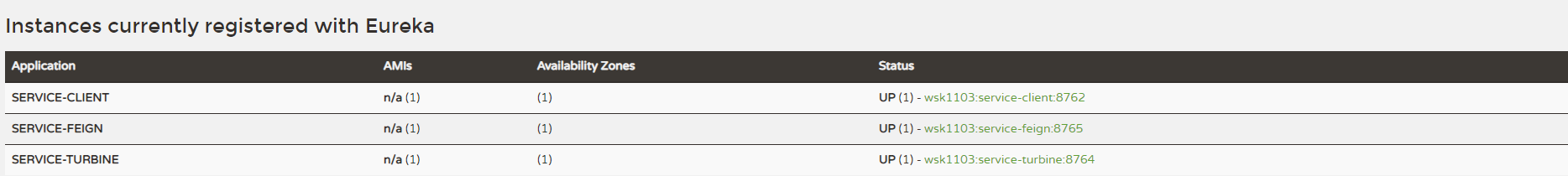
2. 访问turbine项目,http://localhost:8764/hystrix
输入 http://localhost:8765/actuator/hystrix.stream
,点击monitor stream
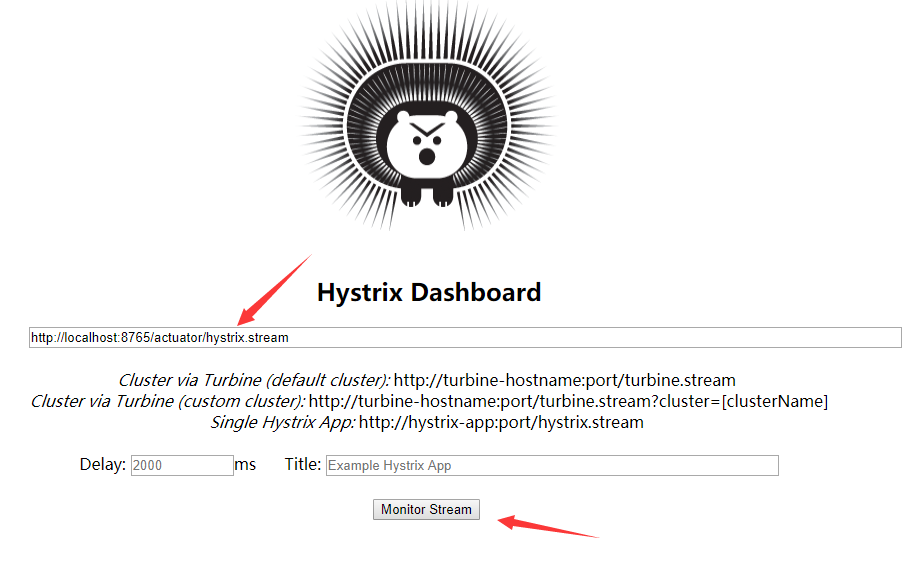
3. 可以看到监控界面,该界面处于loading状态,是因为feign没有访问相应的接口。
访问feign相应的接口:http://localhost:8765/hi?name=wsk
,可以看到相应的监控说明。
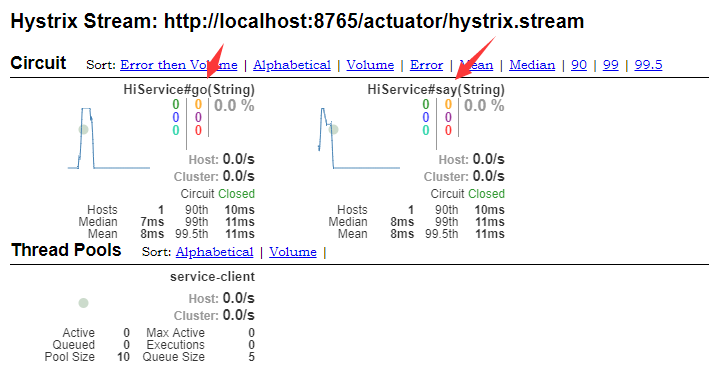
注:一个接口一个图像
4. 监控说明